How To Become an Amazon Associate: Ultimate Guide

If you want to make money online through affiliate marketing, then the first place you should head is Amazon. Without a doubt, they are one of the largest and most successful affiliate marketing partnerships available. With such a huge range of goods and products available through Amazon, it’s very easy to make a steady income, no matter what your niche area is.
Getting started with the Amazon affiliate program, called Amazon Associates, is very simple and straightforward, and you can literally be making your first sales, your first bucks, within a matter of minutes. Let’s see how to get things rolling.
What Is The Amazon Affiliate Scheme?
The Amazon affiliate scheme, known as Amazon Associates, is pretty much like any other affiliate scheme. You choose the products that best suit your niche, and the needs of your target audience. You advertise those products through whatever medium you choose – website, social media, YouTube videos – and then for every sale you make, you earn a commission.
Commission rates vary quite a lot, depending upon which category of products you decide to focus on.
For example, Amazon Games earns a commission of 20% on every sale. As many of these games are between $40-$60, that means you could earn an average of $10 for every sale. With a large audience of gamers, that could turn into a very nice income.
Luxury beauty products earn you a 10% commission, and music and video earn a 5% commission.
The best thing is that you don’t even need a website to start earning. Of course, if you do have a website or blog that’s already getting a good number of visits, this is excellent. But if you are mainly focused on marketing through a YouTube channel or a social media channel, this is perfectly fine too, and can still be very effective at generating a strong, steady passive income.
How To Become An Amazon Associate
The first thing you need is to have an Amazon account. If you have a personal Amazon account already, you can use this, but if you prefer to keep your business and your personal shopping separate, then you can quickly create a new Amazon account for your business. Next, you need to head over to the Amazon Associates page and click the ‘Sign up’ button:

Once you’ve clicked that button you’ll be taken to a form where you can sign up. You can see at the top of the form that there are four steps to the process:
Step 1 – Account Information
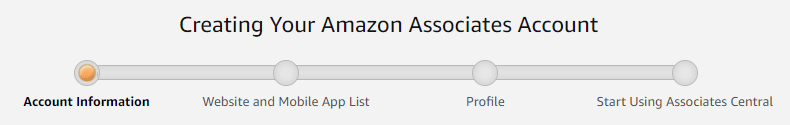
You’ll need to begin by filling in the details requested, beginning with the payee name (this is needed if you’re going to be paid by check, but if you’ll withdraw straight to a bank then use the name on the bank account).
You’ll then need to enter your address and phone details, when you’re done, click the ‘Next’ button at the bottom to go to the second part of the form.
Step 2 – Website and Mobile App List

The second part is where you will need to list all of the websites or mobile apps where you will be publishing your Amazon Affiliate links. Don’t worry if you only have one place, that doesn’t matter at all. But if you have a website, and are also thinking of including the links on your social media channels, and perhaps even including them in some of your YouTube videos, then include all of these as well.
If you have created a mobile app and are wanting to include links or adverts in that, then add the URL for where these apps can be found on the Play Store or App Store.
Once you’ve added all of your websites, channels, and other URLs, click the ‘Next’ button at the bottom. This won’t take you to the third step just yet. Firstly you’ll be asked to confirm whether any of the websites, channels, social media profiles, or apps are primarily targeting children under 13.
As you are not allowed to display banners, widgets, special links, or any other type of advert from Amazon Associates on any website or app that is targeting children, it’s obviously best to simply not include those in your list.
Our advice here is to never try to mislead Amazon by making a false declaration here. It could invalidate your account, and once Amazon finds out, your entire affiliate account will be closed and your email address may not be eligible to register for Amazon Associates. But having said that, it’s important to pay careful attention to the wording: directed primarily at children. That means that if you’re largely aiming at older people, but happen to have children visiting your site, following your profile, watching your channel or using your apps, that’s still fine. As long as they aren’t your primary intended audience.

Once you’ve clicked the ‘No’ checkbox to confirm your sites are not aimed primarily at children, the ‘Confirm’ button will be displayed and you can click that to move on to the next step.
Step 3 – Profile

In this section, you’ll be asked for your preferred Associates Store ID. You can actually have more than one of these, allowing you to track sales across different platforms or sites. Generally, you’ll go for your brand name, possibly with a reference after it if you wish. This can be changed later, so don’t worry too much.

Underneath the list of websites/URLs, you added in the previous step you’ll now find a section where you can write a short piece detailing what your websites or mobile apps are about. You don’t have to write an essay here – a sentence for each website or app is more than enough.

Next, you’ll need to choose the primary and secondary topics your websites are about. You can add more if you need to. It’s not always going to be an exact fit, but a close approximation is fine.

Now you have the option to choose which type of Amazon products you intend to list on your mobile apps or websites. Again, don’t worry too much, but be honest, and sensible. For example, if your website topic is photography and it’s clear you’re aiming at professional photography agencies, indicating that the Amazon categories you’ll be listing will include Toys, Kid & Baby, or Health & Beauty would demonstrate you aren’t really thinking about it sensibly. Once Amazon checks your application, this could easily get it declined.
But it’s not something that’s going to hold you to that choice either. You are still going to be free to list pretty much any product from any category you like, regardless of which checkboxes you tick. But just think carefully about which categories will work best on your sites. After all, you’re wanting sales, and advertising kids’ toys on a photography website aren’t going to make you many bucks.

Underneath these checkboxes are another two drop-down menus to choose from (again, you can add more if you need to). In this section, you need to choose the type of website or mobile app you’re going to be listing the products on. This could include blogs, comparison shopping engines, content or niche website, coupons or deals website, or search sites.

Now we’re on to the traffic and monetization section. Don’t worry – we’re getting there!
The first thing you need to do is to tick the checkboxes which show all of the ways you are driving traffic to your website or app. If you haven’t launched yet, don’t worry – just tick those boxes to show which methods you plan to use to drive the traffic your way.

The final section is to choose options from several different drop-down menus, asking about how your website currently generates income (if it doesn’t yet, just choose the option closest to what you plan to be doing), as well as how many visitors you receive (this can be speculative if you’ve only just launched).
There’s a slightly odd question at the bottom that asks what your primary reason for joining the Amazon Associates program is. You have the choice of either making money, or populating your site with content. Don’t worry – it’s not actually a trick question, and stating that you intend to monetize your website is perfectly fine – after all, that’s what this is all about.
Finally, there’s a drop-down menu to let you choose how you heard about the Amazon Associates program. Once you’ve selected an option for this, just fill in the Captcha at the bottom (probably the hardest part of the form!) and then tick the box to agree to the terms and conditions.
Once all that’s done, you can click ‘Finish’ at the bottom!
How To Start Using Your Amazon Associates Account
Once you click ‘Finish’ you’ll be taken to a page that shows your Associate ID. This won’t be exactly the same as the ID you entered on the previous page – it will probably have a hyphen and a number after it. Make a note of this, although it will always be visible in your account if you’re logged in.

You’ll notice at the bottom of this page that you have the option to enter your payment and tax information. If you’d like to be paid, this is probably a good idea! You can opt to do it later, but it’s best to get it done right away.

Start by adding your bank account using the link at the top-right, and then select your payment method. Don’t forget to click the ‘Save changes’ button once you’ve done that.
How To Get Your Amazon Associate Links
To get your links you have two options. The first is to go to the main Amazon shopping page, and you’ll see that as an Amazon Associate you now have a new bar at the top of the page. This is called Site Stripe and is Amazon’s own link-generating tool.

All you need to do now is to search for a product you want to showcase on your site, and then either click the ‘Text’, ‘Image’, or ‘Text+Image’ option in this new top bar. You’ll then be able to choose how the listing should look, and then it’s simply a case of copying the link or HTML code across and pasting it into your website.
However, a much better option is to use the Amazon Affiliate WordPress Plugin (AAWP) which gives you much greater control and far more options for making your affiliate links work even better. From automated data updates to visually appealing product boxes, and from comparison tables that look great and showcase similar products, comparing their features side-by-side, to automated bestsellers lists – you’ll find it much easier to convert your sales with this hugely popular plugin.
All Done – Next Steps
Now you’re an Amazon Associate you’ll need to make sure you add content to your site and make at least three sales in the first 180 days. If you don’t manage to make three sales in this time, your application will be declined and your affiliate links will no longer work. You can re-apply, but you’ll need to generate new links.
But frankly, if you drive sufficient traffic to your website, and you list relevant products that meet the needs and interests of your audience, you should be making a lot more than three sales every six months! In fact making a very strong, steady passive income is not hard at all, and as far as affiliate schemes go, you’d have to go a very long way to beat Amazon.
Earn More Money with Amazon Affiliate Marketing 🤑
Start now with AAWP!
AAWP is the #1 WordPress plugin for Amazon affiliates who are serious about earning more. Get started today!